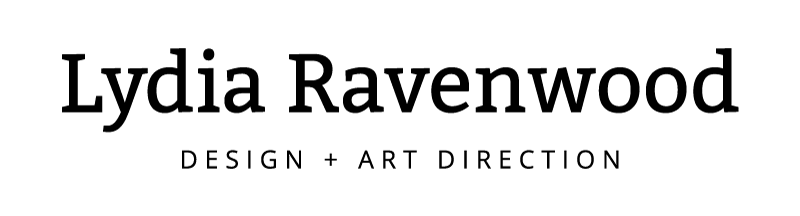Weebly is “a website and eCommerce service founded on the belief that anyone should have the tools to take their business from idea to launch to growth.” In other words, they’re an approachable, drag-and-drop website builder, with a set of features that empower you to build a simple website or online store. Weebly’s greatest feature (in my opinion) is its ability to sync directly with the Square credit card reader used for in-person sales. This means that if you use Square as your Point of Sale reader and build a store with Weebly, it’s easy to keep your inventory up to date between online and in-person sales.
A lot of Weebly users work with a professional designer or developer to set up their site, but once the site is built it’s not too hard to make simple updates on your own. There are a lot of great resources online for learning how to make simple updates and these are links to a few of the resources I find most helpful.
Weebly Support
Type in a question and get results directly from Weebly. They also offer chat support from specialists during standard business hours and email support 24/7. Customers on “Pro” or higher plans have access to phone support as well.
https://www.weebly.com/app/help/us/en
Weebly also offers additional resources like:
A Blog with Expert tips and tools to improve your website or online store
An Inspiration Center with Inspiration from experts to help you start and grow your big ideas.
And a Community where you can Collaborate and learn from other Weebly users.
Weeblytutorials.com
This is a great tutorial website, with short and clear tutorials for things like:
If you’re looking for help with something more in-depth, get in touch! I’m always happy to point you in the right direction or assist with site edits.